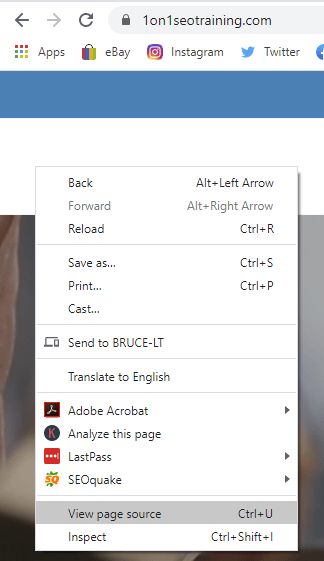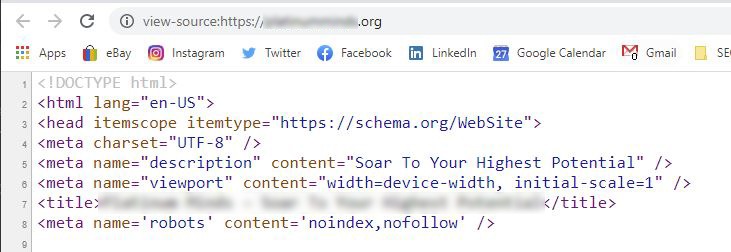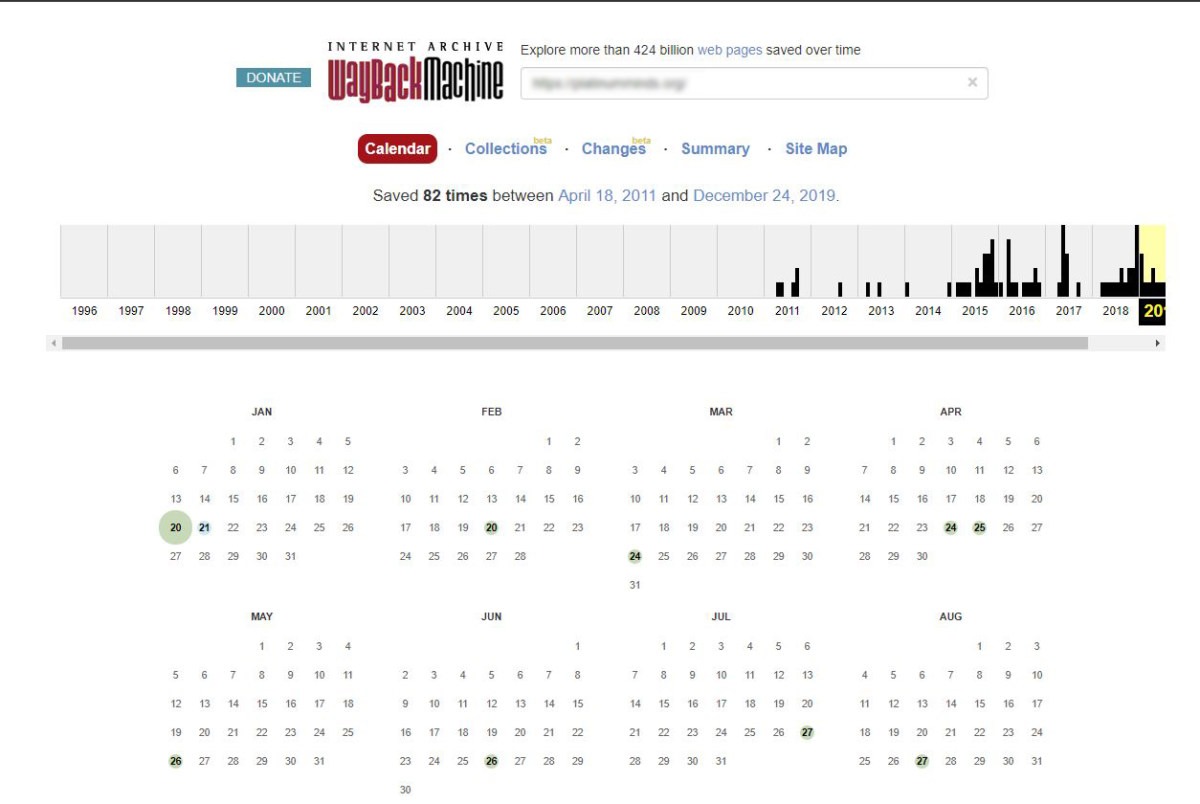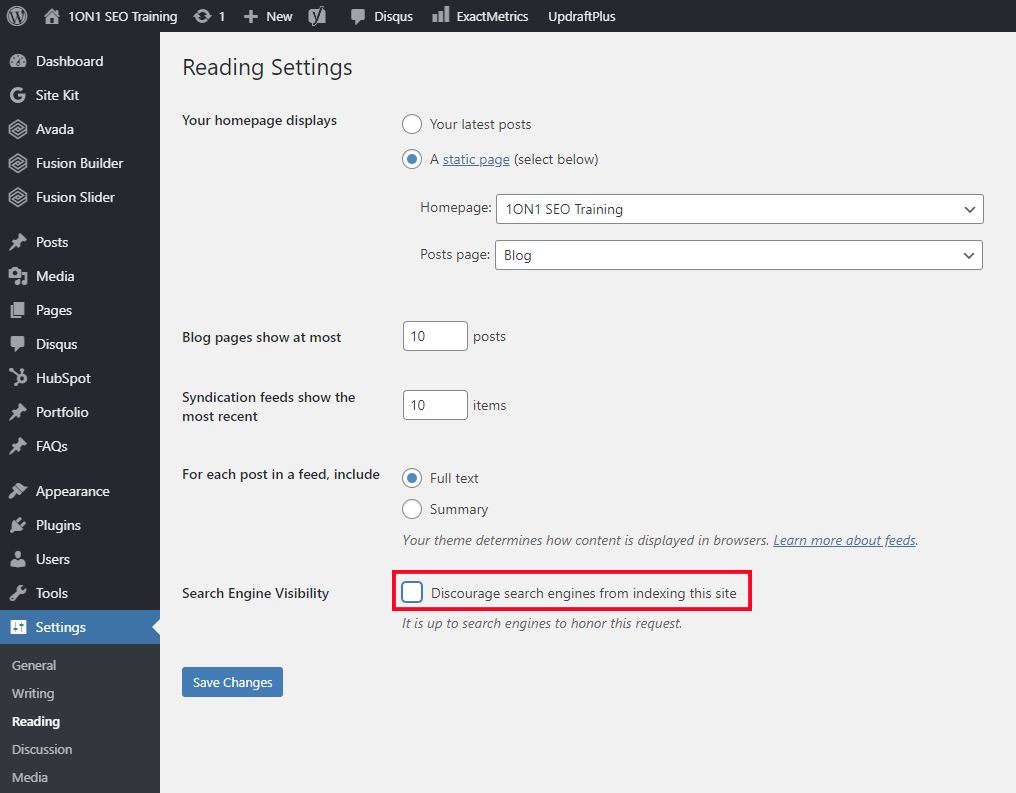Did you know there is a setting in your WordPress website that with one check mark can tell Google to stay away? And it is a hidden killer when it comes to SEO, you won’t find it without looking for it.
Since Google is the main source of website traffic not too many people would want to turn that on, don’t you think?
What does the robots noindex code do?
In the web designer world it is standard practice to block Google while they are in the process of developing your website on a development server. BUT When a website is launched this is the first thing a digital marketer should check before they hand the site off to a client.
I’m posting this today because I recently started working with a nonprofit in New Jersey that I was introduced to through Catchafire. They needed some help with developing a slide show for an upcoming online event they will be hosting. They were not looking for help with their website beyond adding the slide show to a page there.
I found the noindex code by accident
As part of my normal habit I took a look at the source code for their website to see if it was created using WordPress, what theme they were using, what was their home page title, description tags and other stuff that is important to us SEO guys.
And that is where I spotted this code in the header:
My first reaction was to exclaim “oh my god, no!” or something to that effect. And my next thought was to ask myself, when was this website designed? I took a look at the url structure of some images in their media gallery and saw a date of January of 2019.
Wow, that means that most likely Google did not know that this website existed for a year and 3 months.
I went to archive.org and saw the most recent snapshot there was on December 24th of 2019 and the noindex code was still there. July 27th 2019 was the same. Previous snapshots were clean. That’s more than half a year that this website was telling Google to ignore it. Contact me today to make sure Google is not ignoring your website.
Is my website being crawled and indexed by Google?
So how do you look for this code to make sure your website is safe?
On any page of your website but usually the home page do a right mouse click, and then select view source code or view page source. In Chrome you can also use ctrl U. You can look for the robots noindex code somewhere at the top but it is best to use the find command, ctrl F to search for noindex.
If you find noindex in the code of your website and your website is made using WordPress here is how to look for that setting. In the WP dashboard go to settings, and then reading as shown here. Make sure the check mark is not on in the search engine visibility section.
You can also add the noindex tag inside of some WordPress seo plugins like Yoast, Rankmath or All In 1 SEO
Ok now that that has been fixed you just wait for Google to come crawl the site next right? Or you can speed things up by using the URL Inspection tool in Google Search Console and ask Google to crawl and index the page more quickly or add a link to it in an online ping tool like Pingler or add a link to it in Twitter.
How to check that your website is in Google
You can search for a sentence on that page surrounded by quotation marks to check if Google has the page in their index. If you get the No results found error then you will have to wait a little longer.
I wish I could check more websites for this problem but since these websites are not listed in Google there is no way to find them that I know.
It is easy to check your own website, especially if you don’t seem to be coming up for even a search for your company name.
If you have any questions or don’t understand just send me a message with your website link and mention this post and I’d be happy to check it for the noindex code for you.