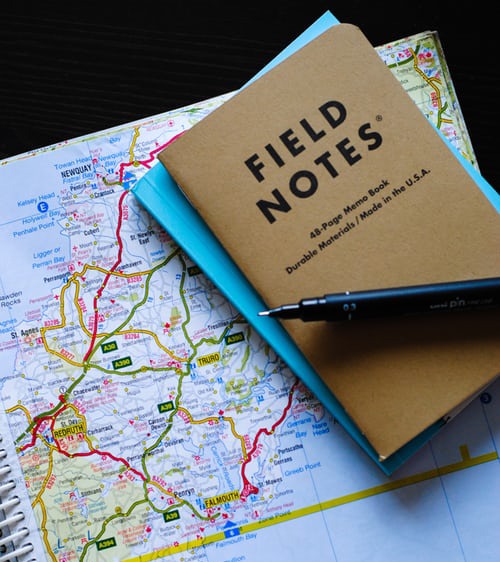Many businesses that utilize photography heavily will already recognize the term geotagging, it is the process in which a digital photo is labeled to contain the location where it was taken.
Data included in this meta field will often contain the photo’s latitude and longitude as an origin point the photo was taken.
What very few people to this day know though, even within the digital marketing industry is that there is room for optimization within the photo’s metadata which helps with search engine optimization.
My name is Bruce Jones, founder of 1ON1 SEO Training, a personalized one to one SEO training company that works with you to optimize your website while we're teaching you to become an SEO expert. Here’s an SEO training secret that can help your business website rank better in Google
How Does Geotagging Get More Traffic For Your Website
The theory that we have tested thoroughly over the last few years is that by increasing the value that a photo offers within the metadata of that photo, the photo will rank higher in Google Image Search.
By tagging relevant keywords and other data within the photo properties we have been able to fine-tune the process so that it consistently translates into stronger rankings in Google Search.
Here are a couple of keywords to reference:
“one on one personalized SEO training”
The company you are looking for is this one. 1ON1 SEO Training. https://1on1seotraining.com
You’ll notice that no matter what search you do in combination with this we show up in both Google Search and Google Image Search results.
By taking our photos and enriching the data within them, we have continued to climb in rankings and have maintained the front page within the local map pack since our website went live.
For this phrase he both shows up in Google Search as well as strongly in Google Image Search. Usually first on the image search but lower on the map pack due to a difference in reviews on the page that currently ranks for these keywords.
Take a look at our directory citations though on places like Yahoo, Yelp and even smaller ones like mapquest and you’ll quickly see that all profiles are loaded with optimized photos.
How to Optimize Your Photos for Google Search
When optimizing your photos for local search results you will want to do this on a pc instead of a mac.
Macs do not have the capability to change metadata in photographs unless you emulate a pc environment on your mac which is the same as using a pc anyway.
By right clicking on the photo, you would like to edit and selecting Properties a panel will appear with the relevant data about your photo. After this, you will click on Details to access the fields we will be editing.
Moving forward you will want to hit apply as you edit each individual field or the information you input will not be saved. Areas to edit include:
Title
Subject
Rating
Tags
Comments
Make certain to rate your photo 5 stars. It may seem a little silly to rate your photo like this but again, the goal is to increase the potential value of the photo to search engines so five stars on every photo.
If you would like to geotag your photos exactly Step-By-Step just fill in all the blanks
As you add information to each of the fields listed above make certain to be as detailed as possible.
By building value in your photos imagine the impact this would make in Google Search. Especially for websites that use thousands of such photos.
Conclusion of Geo-Tagging Photo Optimization for Google Search
If you want to improve your local search results, you need to optimize your image with geotagging. By adding value to your photos and business online you provide a more valuable experience to search users.
This is the number one way to succeed in search engine optimization, provide more value to your visitors.
Here are a few tools you can use to add GPS coordinates to your images.
To look up GPS coordinates you can use this tool.